Your nonprofit likely takes up a lot of your time, and you might not have a huge staff to delegate responsibilities to. So, taking the time to use online platforms might not seem like the best use of your time.

However, platforms like LinkedIn can be great for nonprofits, especially for connecting with people interested in your cause, inspiring them to take action, and even hiring new employees.
You’ll have to dedicate a bit of time to use it, but it’ll pay off in the end. Read on to use this piece as a guide for creating a LinkedIn page for your nonprofit.
Free Guide: How to Use LinkedIn for Business, Marketing, and Networking [Download Now]
Table of Contents:
- How to Create a LinkedIn Page for a Nonprofit Organization
- How to Use LinkedIn for Nonprofits
- Best Nonprofit LinkedIn Profiles
How to Create a LinkedIn Page for a Nonprofit Organization
Creating a LinkedIn Page for your nonprofit helps people interested in your cause discover you, learn about your mission, and interact with you on the platform. It can also help you attract new employees if you post job openings.
Let’s go over how you can create one.
1. Navigate to LinkedIn Pages or LinkedIn.com
LinkedIn Pages is the platform’s native tool for creating a page. If you start from this site, click “Create your Page” on the Pages page.
You can also start from LinkedIn.com, which is a great option if you already have a LinkedIn Profile. To do this within your profile, tap the “Work” button in the navigation header and click “Create a Company Page+” at the bottom.
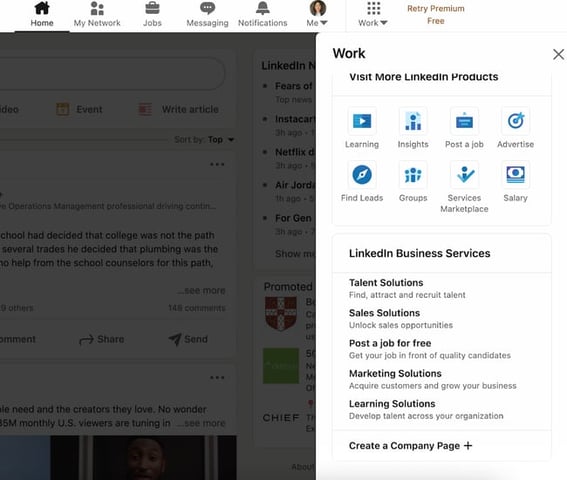
2. Select your page type.
As a nonprofit, a best practice is to select “Company.”
3. Describe your page.
The next step is to input identifying information. This includes your nonprofit’s name and an optional link to your website (sharing one can help people find you on other platforms).
You also have to create a unique URL; if it’s available, aim to make it your org name. For example, if you’re Save The Environment, your URL could be savetheenvironment.
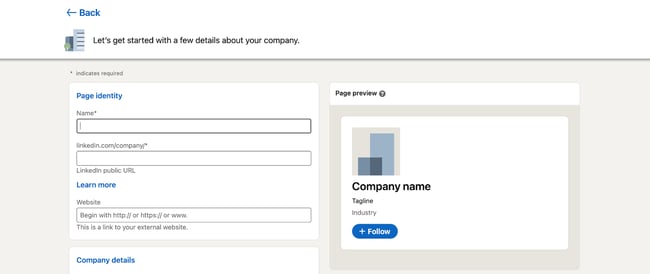
4. Add identifying company details.
In the company details section, input your industry, company size, and company type, which is where you’ll note that the page is for a nonprofit.
You can also add unique identifying elements to your pages, like your logo and a brief tagline to describe your mission.
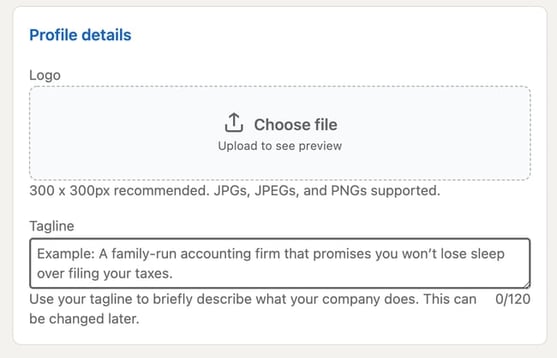
5. Preview and launch your page.
Once you’ve added all your info, preview your page to ensure you’re happy with how it looks, and make any changes if you aren’t.
When you’re satisfied, click “Create Page,” and note that you’ll be asked to verify that you’re an authorized representative of the nonprofit before the page goes live.
6. Share your nonprofit story.
After you’ve created your page, you can add more information about your story to inspire engagement and help people learn more about you.
You can add an “About Us” section, go more in-depth into your story and how you came to be, and even include a CTA to activate readers and inspire them to take action with your cause.
It’s also important to add your location, so people know where you are if they’re interested in volunteering. A unique cover photo can capture attention.
Now that you’ve created your page let’s go over how you can use it.
How to Use LinkedIn for Nonprofits
1. Share interesting content.
A great way for nonprofits to generate engagement and interaction is to share content. It will help people learn more about your operations, upcoming events, and volunteer opportunities.
LinkedIn says that pages that post daily get 2x the engagement. If you’re a smaller nonprofit, 2x daily might not be in your bandwidth, so aim to be as active as possible.
Some content ideas to share on LinkedIn are:
- Images and videos of events, like fundraisers, to show how events have gone and inspire others to participate in the future.
- Links to fundraisers or other donation opportunities.
- Information about upcoming events and programming, like volunteer opportunities.
- Educational content about your nonprofit niche to help people learn more about your cause, why it’s important, and why they need to get involved.
- Content that shows your impact, like the results of a beach cleanup.
- Employee spotlights so people can learn more about who runs your operations.
- Job opportunities so those interested in investing more time in your cause can do so.
A bonus to sharing content is that it is available for anyone to see on your page when they land there.
2. Create a LinkedIn Group
A LinkedIn Group is a valuable way to engage with people interested in your mission.
You can share content and members can make their own posts, share their niche expertise, or even talk about their positive experiences with your nonprofit. When people interact in your group, you can build relationships and deepen connections with those interested in supporting and elevating your mission.
3. Share job opportunities.
LinkedIn is, first and foremost, a professional networking and employment platform. As a result, it’s a great way for you to share job opportunities at your nonprofits with professionals looking for new roles that are already interested in you and your mission.
4. Invite your staff to talk about you.
You can invite your staff to talk about your nonprofit on their page to generate interest with their connections that don’t know about you yet. This can apply to volunteers to paid staff alike.
For example, if an employee shares a post on their profile about an upcoming event, their connections might come across it and become inspired to attend the event to learn more about your organization.
Encouraging others to post about you in a genuine way also helps you build credibility.
5. Bonus: Use LinkedIn Ads
Some nonprofits might not have the budget to pay for LinkedIn ads, but those that do can benefit from them and use them to build awareness and attract new interested people.https://www.youtube.com/embed/FhUnhqhqwdY?feature=oembed
All LinkedIn ads have a specific objective, awareness, consideration, or conversions, so you can pick one that best meets your needs. You can also select specific targeting criteria, a specific ad format, and a budget that best suits your needs.
This piece is a helpful guide to creating advertisements on LinkedIn.
Best Nonprofit LinkedIn Profiles
A great way to optimize your LinkedIn presence is to learn from other nonprofits on the platform. Below we’ll go over some great examples to use as inspiration.
1. The Surfrider Foundation
The Surfrider Foundation is dedicated to preserving the world’s oceans.
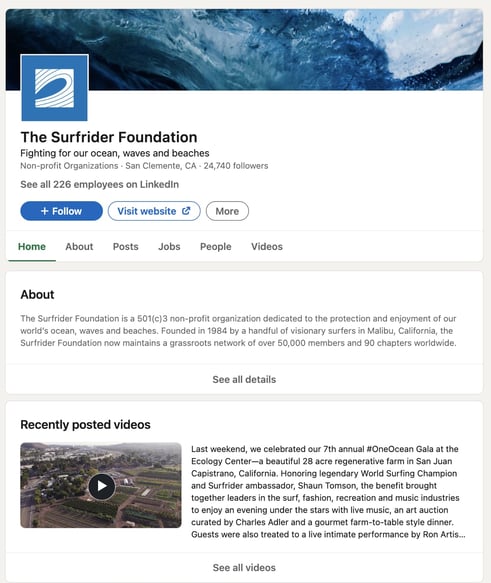
What we like:
- A clear tagline quickly summarizes The Surfrider Foundations’ mission so anyone browsing can immediately learn what it does.
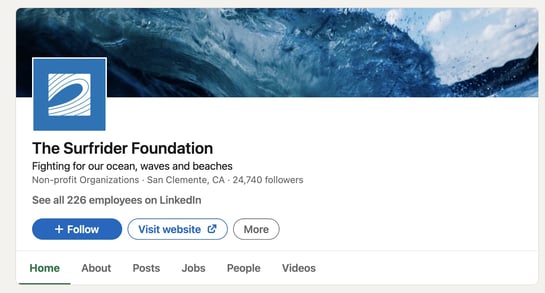
- Its About Us page features critical information, including a longer description of its mission and a link to an external company website for people to learn more.
- Sharing engaging images shows the impact of its events and programming.
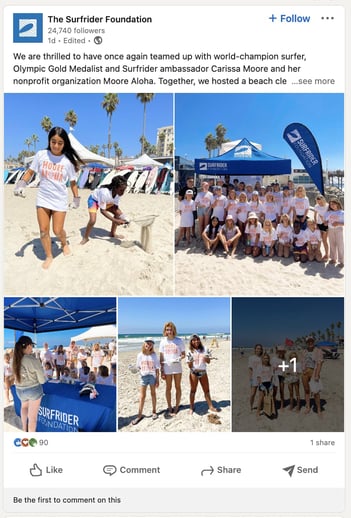
2. Race Forward
Race Forward is dedicated to racial justice and solving complex racial issues.
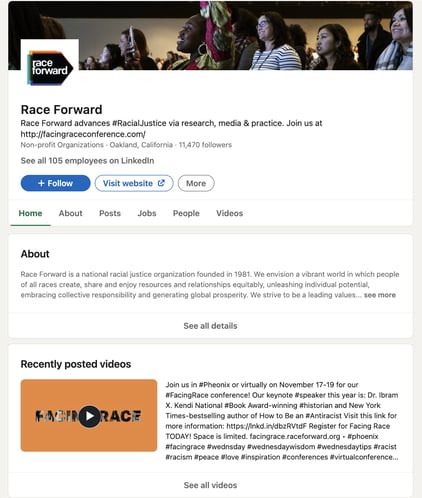
What we like:
- It shares videos advertising events to generate excitement for upcoming programming.
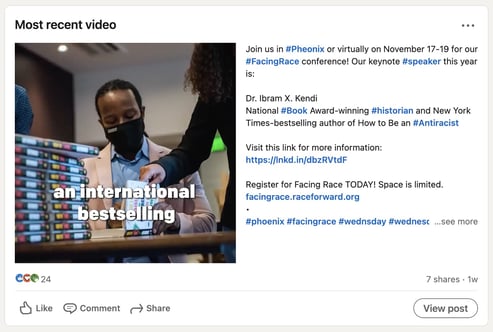
- Posting job opportunities helps Race Forward attract talent on the platform to let people know that they can support the cause and further their impact with employment.
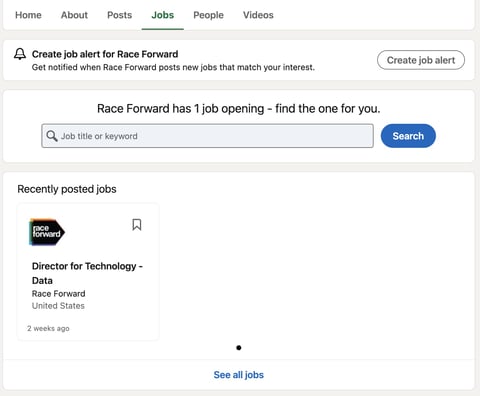
3. Best Friends Animal Society
Best Friends Animal Society is dedicated to reducing the number of homeless pets.
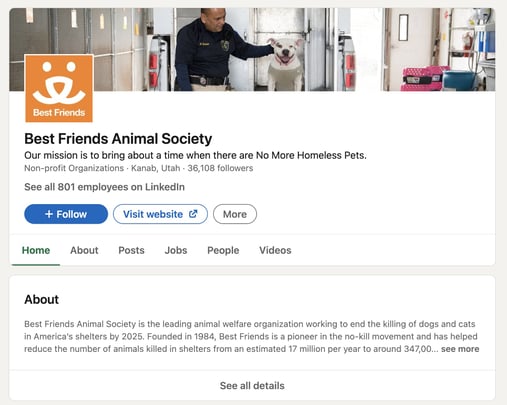
What we like:
- Sharing content to demonstrate the impact of its work helps Best Friends Animal Society inspire others to participate and make a difference as well.
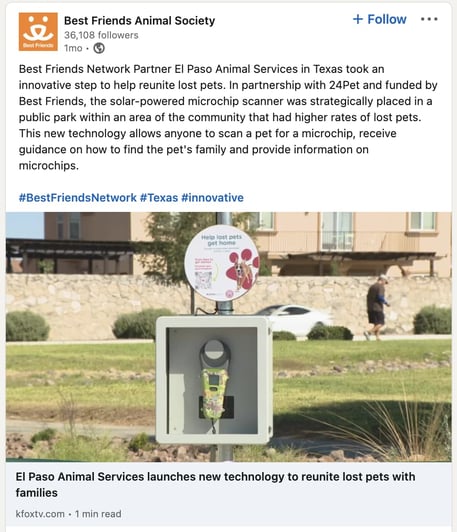
- It shares educational content related to its niche that helps others learn more about its mission and ways to elevate the cause.
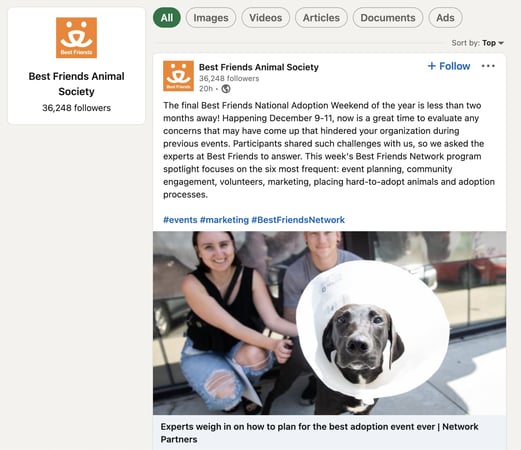
4. The Farmlink Project
The Farmlink Project connects farmers to food banks to deliver farm fresh produce to those in need while eliminating food waste.
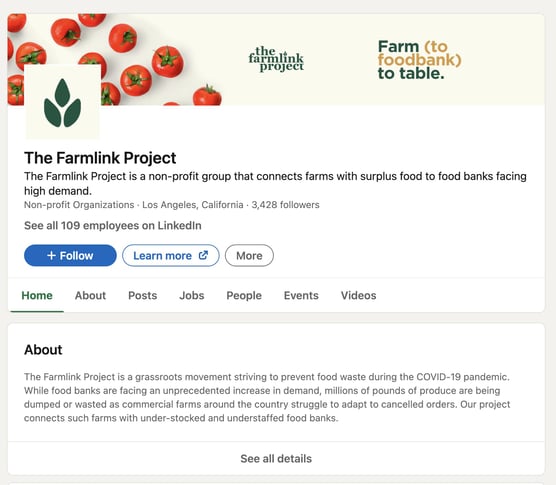
What we like:
- Educational content helps The Farmlink Project inform its audience about the background of its mission and why it’s important.
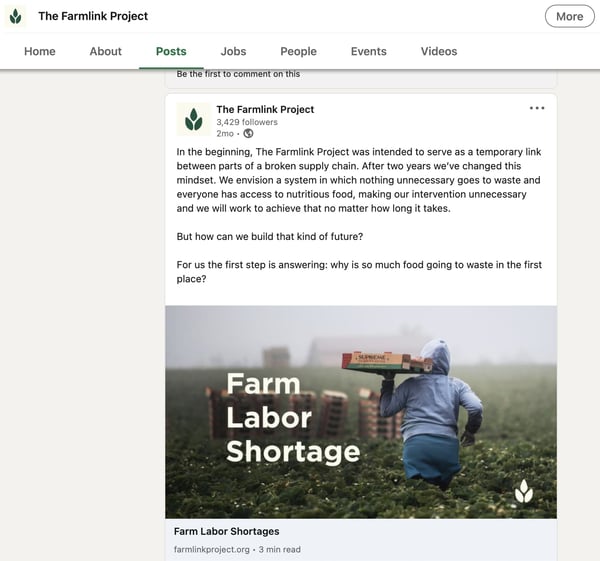
- Sneak peeks into day-to-day operations give its supporters a preview into operations and lets them know it’s still up and running.
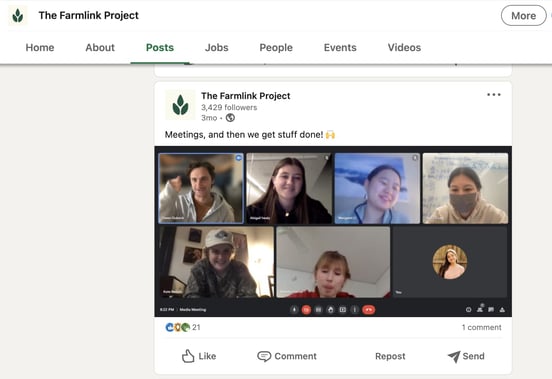
- The Farmlink Project engages with the community in comment sections to develop and deepen relationships with people supporting its cause.
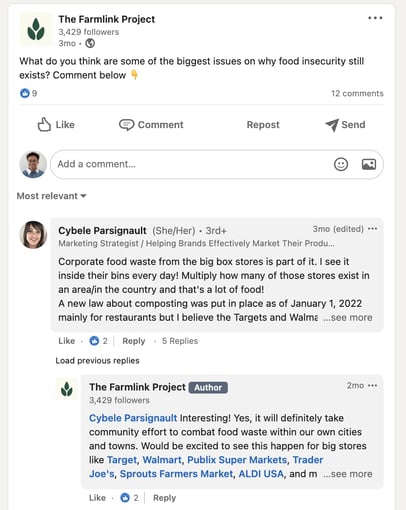
Over to You
LinkedIn is a valuable platform for nonprofits to use, especially when it comes to finding active individuals who are interested in making a difference for the causes they believe in.